Helium 10 Audiences
Helium 10 Audiences is a step-by-step poll builder to test your products or listings in front of real people using a kind of online focus groups.
Contents
How Does Helium 10 Audiences Work?
Helium 10 Audiences is a user-friendly platform that integrates with your Amazon Seller Central account. Here’s how it works:
- Audience Creation: Helium 10 Audiences allows you to create custom audiences based on a range of factors, including customer behavior, purchase history, and more.
- Create your poll: ask a question related to advertising, product idea, general listing idea, logo, music, main image…
- Add your options: A/B test 2 options or multi test several options
- Select segments of audience: general audience or +40 types/audience segments
- Launch your poll
- Reporting: check your results
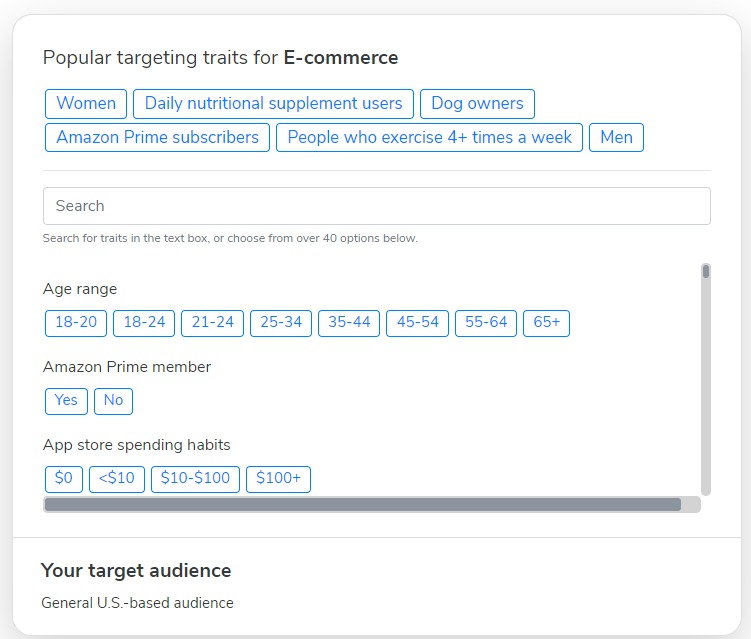
What are Audiences conditions?
Audience reach
Audience only polls residents based in the United States. However, Helium 10 is exploring the possibility of including respondents from other countries in the future.
Polls results timing
Audience typically starts generating feedback within minutes of submitting a poll. The time it takes to receive a full set of responses can vary depending on factors such as the size and specificity of the audience, as well as the type of poll.
How much does it cost?
The base price starts at $50.00 for a simple single-question poll with 50 responses ($1.00 per response). The price increases for each additional condition, such as targeting specific types of respondents by age or gender. The total price adjusts at the bottom of the screen as you create your poll.
Are there any restrictions?
Audience is designed to quickly collect marketing information about products, their images, and ad copy. It is not meant to be used to solicit personal information or to ask respondents to complete external forms or sign up for other services.
Additionally, respondents cannot be asked to create reviews or ratings on external sites, vote in contests on other sites, purchase anything, take extended time to review complicated images or answer complicated questions, or answer a poll with missing or incorrect information or images.
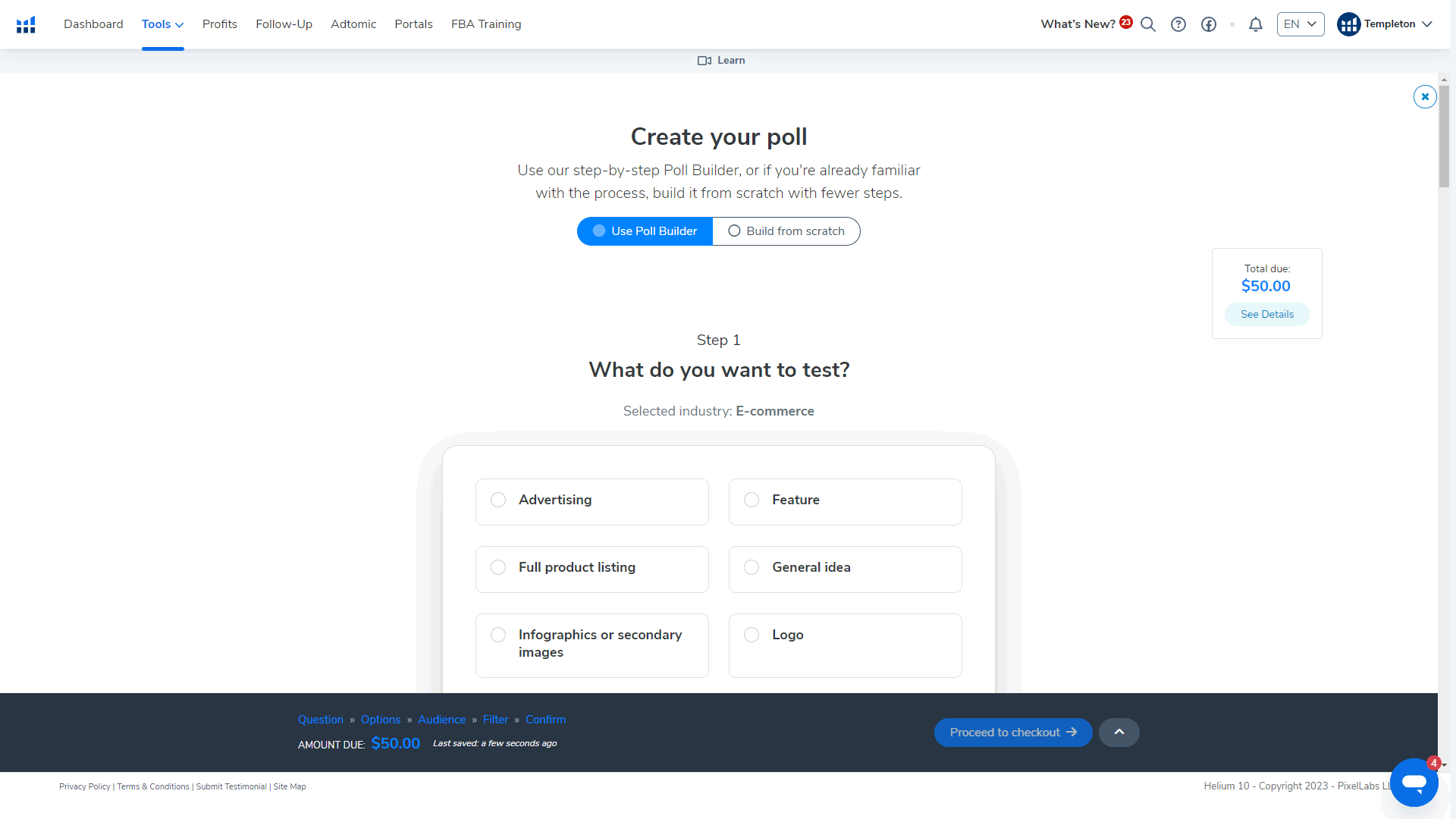
How to use Audiences
Here’s my tutorial on how to use Helium 10’s Audience tool
So, has anyone actually tried out Helium 10 Audiences? Is it the real deal or just another marketing gimmick?
Yes I have, works exactly like PickFu: AB testing with segmented targets
Hmm, Im not so sure about this Helium 10 Audiences thing. Anyone else feel the same? 🤔
Actually is like using Pickfu’s AB testing: https://www.pickfu.com/blog/amazon-a-b-testing/. I think it’s actually the partner they use at Helium 10 for this particular tool