Helium 10 Black Box
Helium 10 Black Box is a product research tool designed to help Amazon sellers identify profitable products to sell on the platform. With Black Box, you can search for products based on a range of criteria, including product category, sales volume, revenue and more.
Black Box comes with subtools for product research, keyword research, competitors research, niche research, product targeting research and the Elite Analytics tab.
Pro Tip: combine Black Box with Helium 10 Cerebro to boost up your Amazon keyword and product research
Elite Analytics allows you to upload up to 2000 rows of Black Box Keywords, Amazon Brand Analytics Report, My List Keywords or your own curated list to reveal key Helium 10 metrics to identify new opportunities per month. The report will provide Keyword Sales, Title Density, Search Volume (+Trend), High Review Count, Median Review Count, and Most Frequent Seller Country.
Check how it looks:
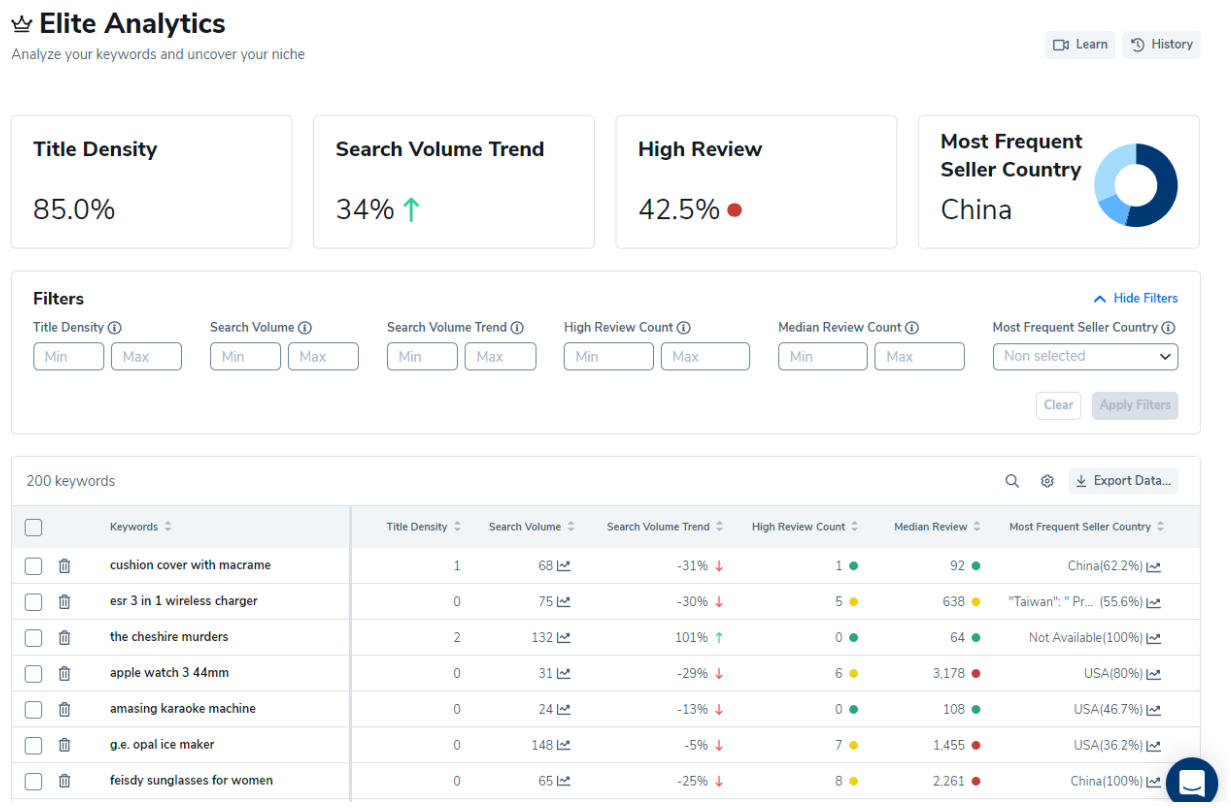
Contents
Features
The Helium 10 Black Box comes with a range of features designed to help you identify profitable products to sell on Amazon. Here are some of the key features of this tool:
- Product Database: The Black Box tool has a database of millions of products on Amazon, allowing you to search for products based on various criteria, such as product category, price, and sales volume. +300M products!
- Search Filters: The tool provides a range of search filters that can help you narrow down your product search to find profitable products. You can filter by sales volume, revenue, number of reviews, and more.
- Profit Calculator: The Black Box tool comes with a profit calculator that helps you estimate your potential profits for each product. You can input your costs and selling price, and the tool will calculate your profit margins.
- Product Analysis: With Black Box, you can analyze the competition for each product, including the number of reviews, the number of sellers, and the average rating.
- You can start your search by products, keywords, Amazon Brand Analytics Top Search Terms, Competitors, Niche or Product Targeting
Search criterias
Search by product
You can search products on different Marketplaces with filters and data such as:
- Best Sales Month
- Best Seller Rank (BSR)
- Category & Subcategory
- Competitors
- Exact Brand Search
- Exact Seller Search
- Exclude Brands
- Exclude Seller
- Exclude Title Keywords
- Fulfillment type (FBA / FBM / Amazon Vendor)
- Listing Age (Months)
- Monthly Revenue
- Monthly Sales (units)
- Number of Images
- Number of Sellers
- Price
- Price Change (%)
- Review Count
- Review Rating
- Sales
- Sales Change (%)
- Sales to Reviews Ratio
- Sales Year over Year (%)
- Shipping Size
- Title Keywords
- Variation Count
- Weight (lb)
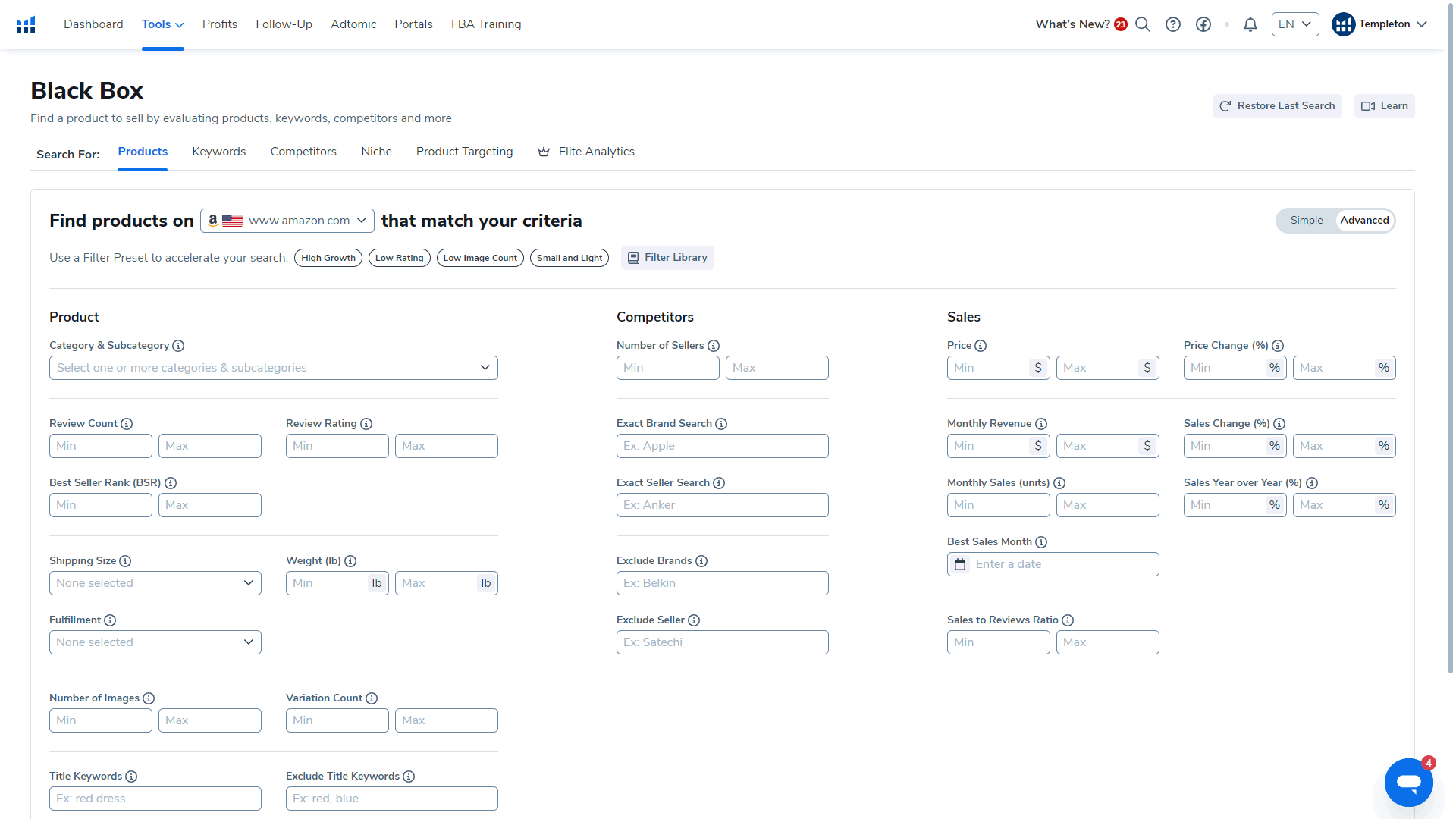
Search by keywords
Same search, but starting with a keyword, with data and filters such as:
- Best Sales Period
- Best Sellers Rank (BSR)
- Broad Reach Potential
- Categories
- Competing Products
- Competitor Ratings
- Competitor Revenue
- Competitor Reviews
- Exclude Keywords
- Fulfillment
- Keyword Search
- Monthly Sales (Units)
- Listing age
- Number of Sellers
- Shipping Size Tier
- Title Density
- Variation Count
Search by Amazon Brand Analytics Search Terms
Here’s the data and filters you can pull in this type of search:
- ABA Top 3 ASINs Total Click Share
- ABA Top 3 ASINs Total Conv. Share
- Categoryç
- Click Share
- Competing Products
- Conv. Share
- Exclude Phrases Containing
- Phrases Containing
- Search Frequency Rank
- Search Frequency Rank Trend
- Search Volume
- Search Volume Trend
- Suggested PPC Bid
- Title Density
- Top 3 Clicked ASINs Average Rating
- Top 3 Clicked ASINs Monthly Average Age
- Top 3 Clicked ASINs Total Monthly Revenue
- Top 3 Clicked ASINs Total Monthly Sales
- Top 3 Clicked ASINs Total Review Count
- Word Count
Search by competitor, niche and product targeting
The three types of search feature the same data and filters:
- Best Sales Month
- Best Seller Rank (BSR)
- Category & Subcategory
- Competitors
- Exact Brand Search
- Exact Seller Search
- Exclude Brands
- Exclude Seller
- Exclude Title Keywords
- Fulfillment type (FBA / FBM / Amazon Vendor)
- Listing Age (Months)
- Monthly Revenue
- Monthly Sales (units)
- Number of Images
- Number of Sellers
- Price
- Price Change (%)
- Review Count
- Review Rating
- Sales
- Sales Change (%)
- Sales to Reviews Ratio
- Sales Year over Year (%)
- Shipping Size
- Title Keywords
- Variation Count
- Weight (lb)
Benefits for your Amazon product research strategy
- Product Research: With Black Box, you can conduct in-depth product research to identify profitable products to sell on Amazon. This can help you stay ahead of the competition and improve your sales and revenue.
- Competitive Analysis: The Black Box tool allows you to analyze the competition for each product, including the number of reviews, the number of sellers, and the average rating. This can help you identify gaps in the market and optimize your product listings for better performance.
- Time-Saving: The Black Box tool automates the process of product research, saving you time and effort. This allows you to focus on other important aspects of your e-commerce business.
- Increased Sales and Revenue: By using the data provided by Black Box, you can identify profitable products to sell on Amazon and improve your sales and revenue.
Amazing read on Helium 10 Black Box, Jordi! As you can see, you’re a seasoned H10 user!
I’ve been using it for a few months to find product opportunities and it’s been a mind blowing difference, since I was using a free tool before.
The filters are incredibly detailed, allowing me to narrow down to the most promising products in specific niches. The sales and revenue estimates seem pretty accurate, giving me a good starting point for deeper analysis. For anyone sitting on the fence, I’d say give it a try.
Cheers!
Chaney
Helium 10 Black Box sounds cool, but are the benefits worth the price tag?
Absolutely, George. Black Box has million of products indexed and a lot of information on them. As long as keywords, frequently boght together, Amazon Brand Analytics metrics… Let’s say I’m searching for a yoga nap. This is what you’ll find: