Helium 10 Listing Analyzer Tool
The Listing Analyzer is designed to help you optimize your product’s search engine rankings by analyzing your ASINs vs the competitors ASINs. It provides you with actionable insights that you can use to optimize your listing for the best possible search engine rankings. It looks at the product title, description, images, keywords, and more to provide you with a comprehensive analysis of your listing.
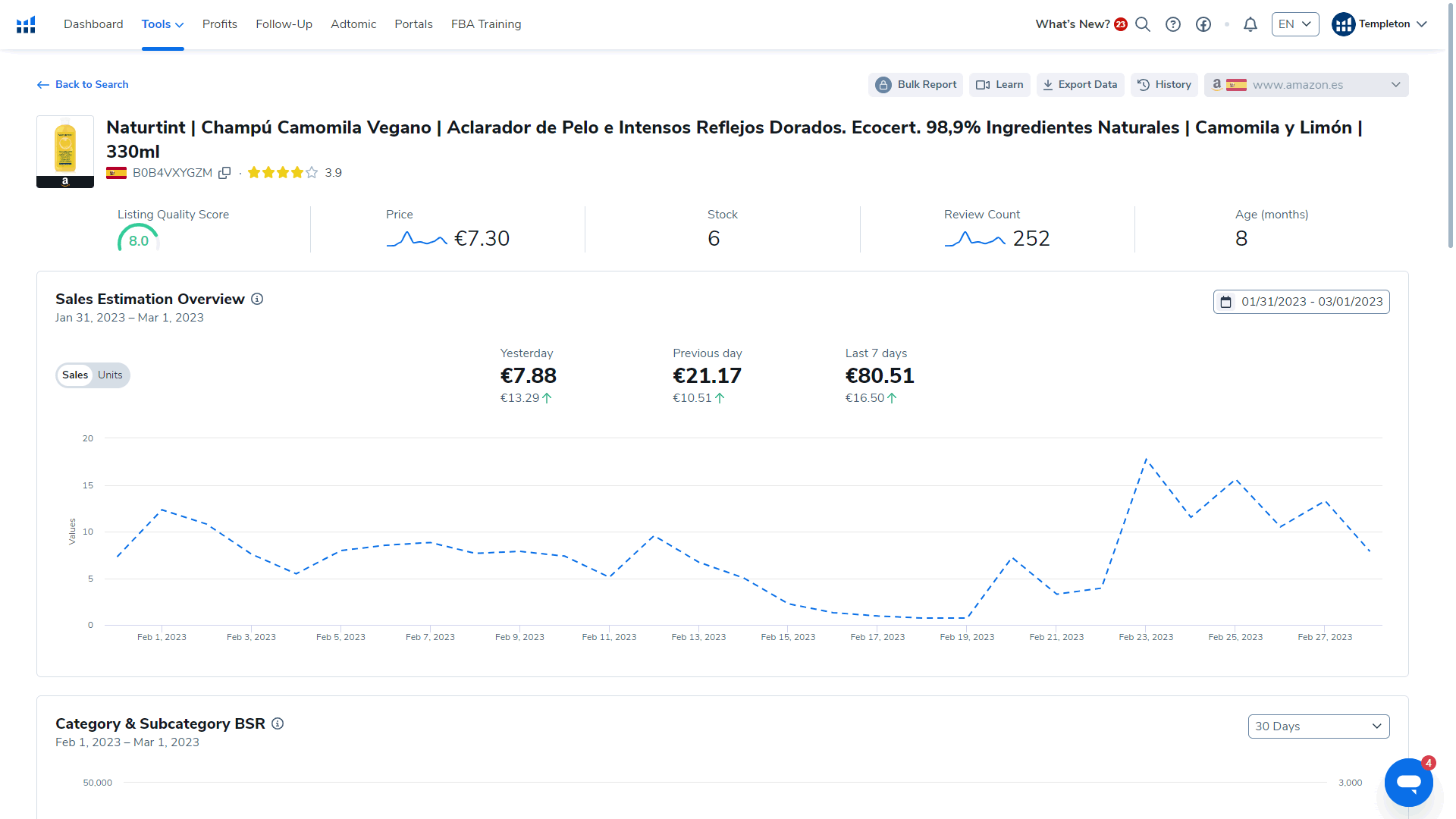
How does it work
The Listing Analyzer works by analyzing your product’s Amazon listing and providing you with actionable insights. It looks at your product title, description, images, keywords, and more to provide you with a comprehensive analysis of your listing. It then provides you with a detailed report that contains insights and recommendations on how to optimize your listing for the best possible search engine rankings.
Pro Tip: With Helium 10 Cerebro you can extract your competitors’ keywords to use them on your listing
It can help you optimize your product’s listing for the best possible search engine rankings. It can also help you identify and fix any errors or issues with your listing that may be preventing it from ranking higher. Additionally, it can help you identify and fix any keyword issues that may be preventing your listing from ranking higher.
How to use it
All you need to do is enter your product’s Amazon listing URL into the Listing Analyzer and it will do the rest. It will analyze your listing and provide you with a detailed report containing insights and recommendations on how to optimize your listing for the best possible search engine rankings. Once you have the key points to improve, it’s time to use Scribbles or the Listing Builder.
Es de agradecer que, por fin, una misma herramienta te de datos de la calidad del listing junto a sus datos de facturación para poder ver, en parte, como un buen marketing en ficha de producto puede afectar a la conversión. A ver si le agregan un desglose de los módulos y calidad de contenidos de las páginas A+ y ya sería top
IT used to be really useful but now that they added AI it’s even more
I know, Casey, AI for listings is really helpful. Just try to get the right prompt and it will work like a charm
I’ve been using the Helium 10 Listing Analyzer for the past couple of weeks, and it’s like having a consultant review my listings! It pointed out several optimization areas I overlooked, especially with backend search terms. Implementing the suggestions made a noticeable difference in my organic rankings. For those unsure about their listing’s performance, this tool offers valuable insights
You may want to start here with this tool https://www.youtube.com/watch?v=XJb1XC1j5yk