Calculatrice Helium 10 FBA
La calculatrice d' Helium 10 FBA est le moyen le plus simple d'effectuer un P&L tout en parcourant Amazon. C'est aussi simple que…
- Installez Helium 10 Chrome Extension : Tout d'abord, assurez-vous de télécharger et d'installer l' Helium 10. La calculatrice FBA gratuite fait partie de cette extension.
- Inscrivez-vous gratuitement sur Helium 10 : Si vous ne l'avez pas déjà fait, inscrivez-vous pour un compte Helium 10 . Cela vous donne accès à la calculatrice FBA gratuite avec d'autres outils.
Contenu
Comment utiliser la calculatrice Helium 10 FBA
Tout d'abord, bonne nouvelle: la Profits fonctionne à la fois pour Amazon et Walmart , vous pouvez donc trouver une rentabilité du produit en quelques clics sur les deux plateformes.
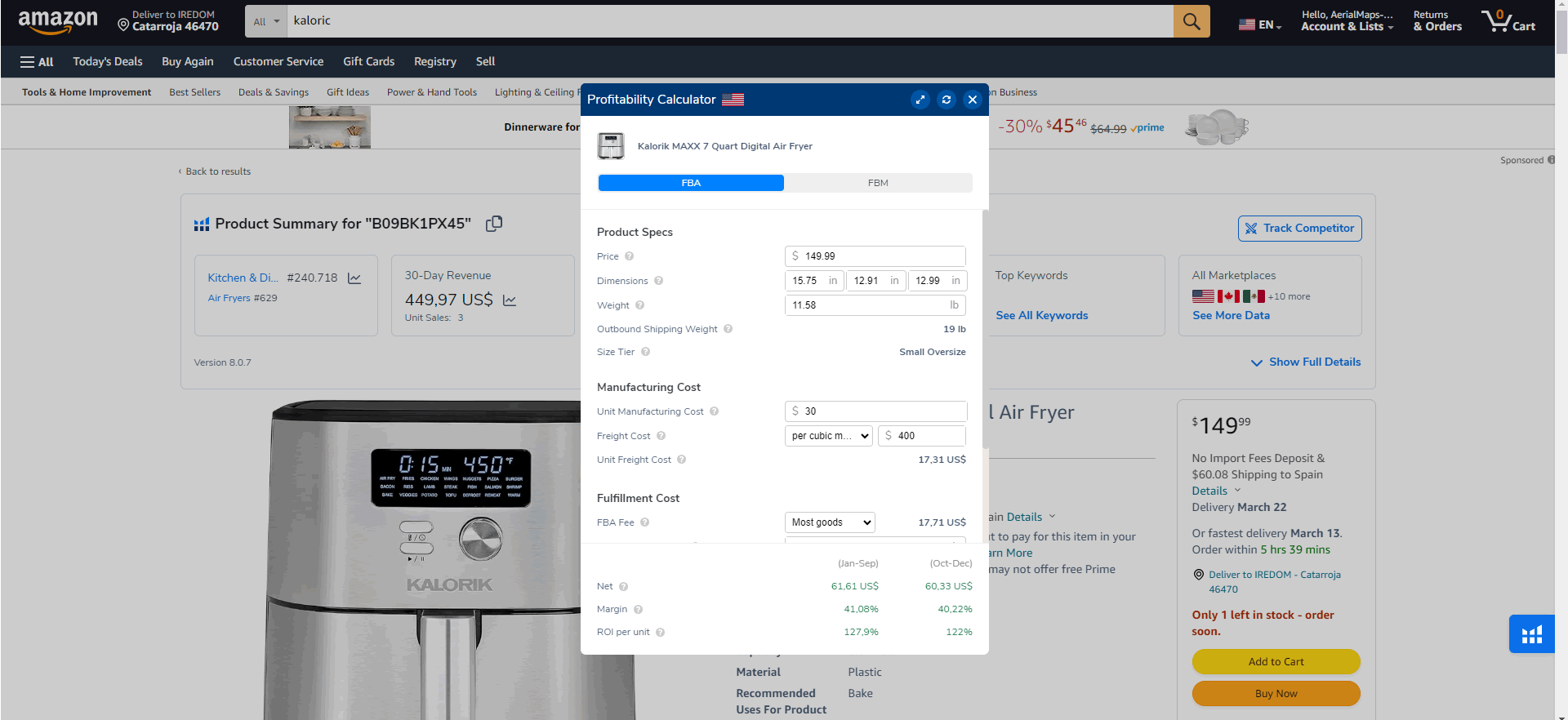
L'utilisation de la calculatrice est aussi simple que de suivre ces 3 étapes:
- Accédez à toutes les listes d'Amazon : une fois l'extension Chrome installée, accédez à toute liste de produits Amazon. L' Helium 10 dans votre navigateur vous donne un accès direct à la calculatrice FBA pour ce produit spécifique.
- Entrez les détails du produit : pour une analyse détaillée, saisissez l'ASIN du produit ou recherchez directement par nom. La calculatrice rapportera automatiquement certains détails, mais vous devrez peut-être saisir ou régler manuellement certains coûts comme la fabrication et l'expédition.
- Analyser les coûts et la rentabilité : la calculatrice FBA décompose les différents coûts associés à la vente sur Amazon FBA, y compris la fabrication, les frais de FBA, l'expédition, etc. Vous pouvez ajuster ces chiffres pour refléter vos coûts réels ou estimés.
Ce que la calculatrice analyse
Voici tout ce qui est pris en compte sur l'analyse P&L:
Spécifications du produit
- Prix
- Dimensions
- Poids
- Poids d'expédition sortant
- Niveau de taille
Coût de fabrication
- Coût de fabrication unitaire (personnalisable)
- Coût de fret par mètre cube, pied cube, kilogramme, livre ou montant personnalisé (personnalisable)
- Coût de fret unitaire
Coût de réalisation
- Frais FBA pour la plupart des marchandises, des marchandises dangereuses, des batteries, des vêtements, des vêtements avec battelle
- Temps de stockage estimé (personnalisable)
- Frais de stockage pendant 2 périodes: Jan-Sep et Peak Saison (OCT-DEC)
- Frais de référence par catégorie (personnalisable)
- Tâches et tarifs pourcentage / dollars (personnalisables)
- Autres coûts pour pourcentage / dollars (personnalisables)
Résultats
Calcule les résultats pendant 2 périodes: Jan-Sep et Peak Saison (OCT-DEC)
- Pourcentage net / dollars
- Pourcentage de marge / dollars
- ROI par unité de pourcentage / dollars
Produits Amazon FBM
Pour FBM (réalisation des produits de réseaux de réalisation des marchands ou des marchands) calcule également:
- Le coût de stockage (personnalisable)
- Le coût de réalisation du vendeur (personnalisable)
- Les frais par article ( plan professionnel ou individuel )
Pour les produits Walmart
Utilise les mêmes paramètres qu'un produit Amazon FBA, mais y compris les frais de centre d'exécution de Walmart .
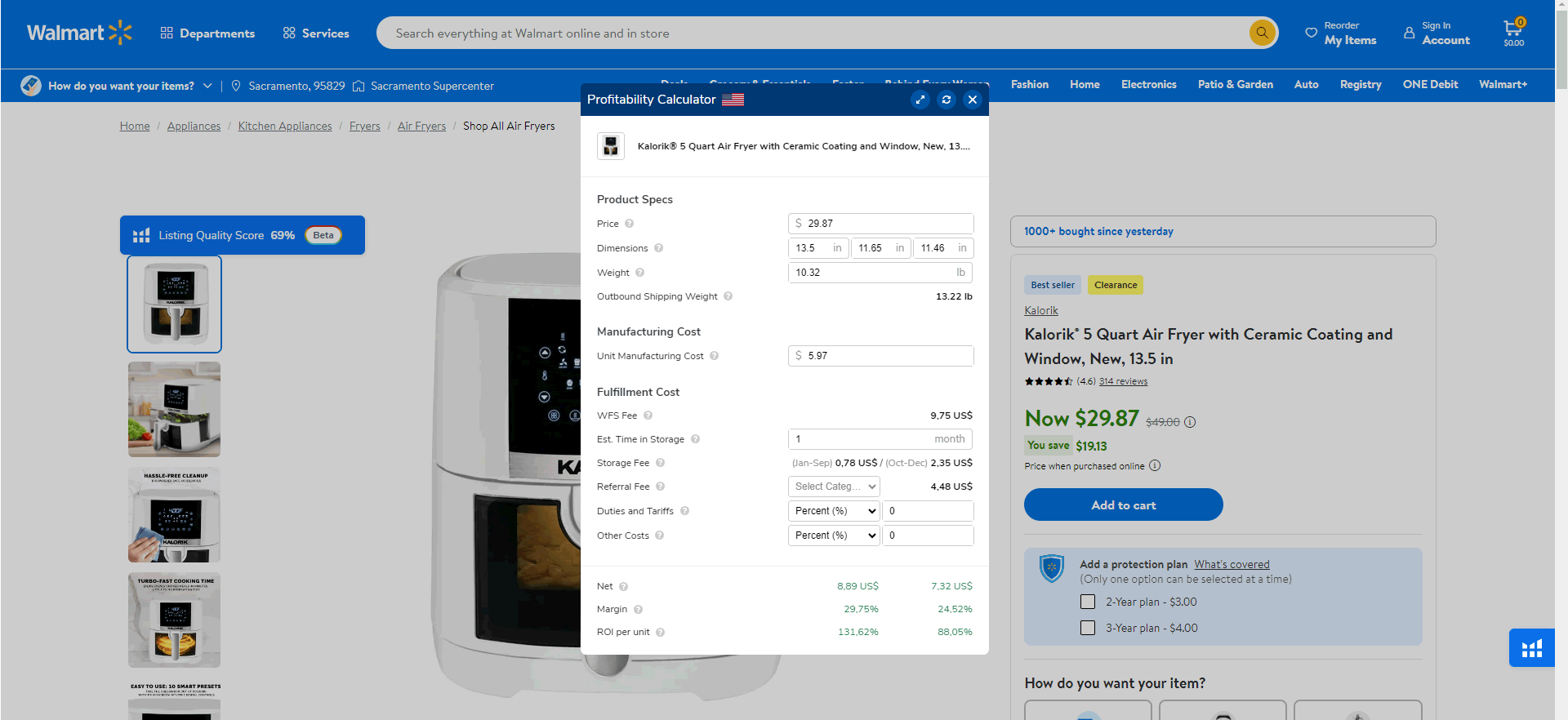
Avantages clés de la calculatrice de Helium 10 FBA
- Informations sur la rentabilité : Avant d'investir dans l'inventaire , déterminez si un produit sera rentable. La calculatrice FBA fournit une ventilation détaillée des revenus, des coûts et des bénéfices nets potentiels.
- Données , données, données : utilisez la calculatrice pour modifier la tarification , les méthodes d'expédition ou les structures de coûts pour voir comment les changements pourraient affecter vos marges bénéficiaires.
- Efficacité : rapidement, facile et libre. Analyser les produits directement à partir des listes d'Amazon sans avoir à calculer manuellement les frais de FBA et autres coûts.
Comment l'utiliser
Voici mon tutoriel sur la façon d'utiliser la calculatrice FBA de Helium 10
Notre point de vue sur la calculatrice de Helium 10 FBA
Helium 10 est un outil essentiel pour les vendeurs d'Amazon afin d'estimer avec précision les coûts et les marges bénéficiaires. En l'intégrant dans votre processus de recherche et de planification, vous pouvez prendre des décisions plus éclairées sur votre entreprise Amazon FBA. Il reste à jour avec les frais d'Amazon et les changements de frais de FBA et les hauts et les bas afin que vous n'aurez pas à vous en soucier !