Helium 10 Super -URLs
Helium 10 sind ein fortschrittliches Tool, mit dem Sie Ihr Amazon -Geschäft optimieren können. Super -URLs sind ein leistungsstarker Weg, um das Engagement und den Umsatz Ihrer Produkte bei Amazon zu steigern. Es handelt sich um speziell gefertigte URLs, mit denen Sie den Datenverkehr auf Ihre Produktlisten leiten können. Durch die Verwendung dieses Tools können Sie einen Vorteil gegenüber Ihren Konkurrenten erzielen, indem Sie Ihre Sichtbarkeit und Ihren Umsatz bei Amazon erhöhen.
Die Super -URLs werden mit Helium Daten von Millionen von Produkten analysiert Dieser Algorithmus kann die besten Keywords und Phrasen in die URLs identifizieren, um Ihre Sichtbarkeit bei Amazon zu erhöhen. Durch die Nutzung dieser Technologie können Sie URLs erstellen, die die Sichtbarkeit Ihrer Produktlisten bei Amazon erhöhen und Ihnen helfen, einen Vorteil gegenüber Ihren Konkurrenten zu gewinnen.
Warnung: Amazon erklärte, dass es Super -URLs mithilfe von Verwendung verbieten könnte, da Ranking von Amazon A9 zu manipulieren, also rate ich Ihnen: Verwenden Sie keine Super -URLs mehr .
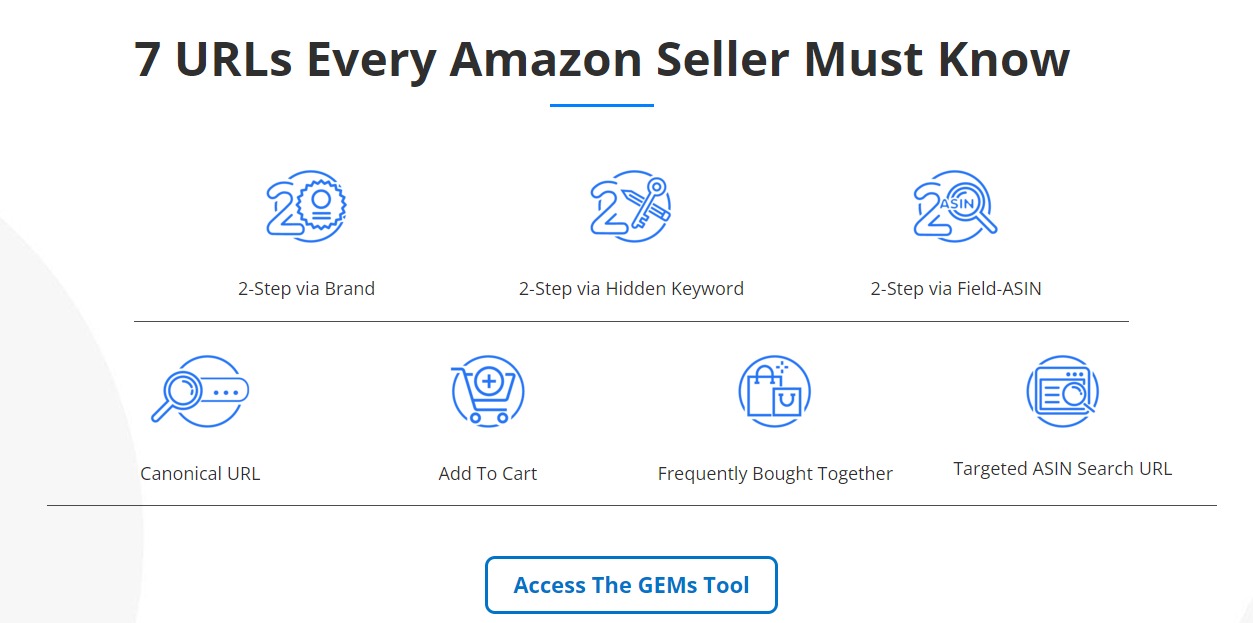
Inhalt
So verwenden Sie Helium 10 Edelsteine
Die Verwendung Helium 10 -Edelsteinen (Wachstums- und Expansionsmodul) Helium bekannt . Alles, was Sie tun müssen, ist, sich in Ihr Helium 10 -Konto anzumelden und das Super -URLS -Tool zu finden . Von dort aus können Sie eine Super -URL für Ihre Produktliste generieren . Sobald Sie die Super -URL generiert haben, können Sie sie in Ihrer Produktliste sowie in Ihren Marketingkampagnen verwenden.
Wenn Sie eine Super -URL in Ihrer Produktliste verwenden, können Sie eine Erhöhung der Produktsichtbarkeit bei Amazon erwarten. Dies bedeutet, dass mehr Kunden Ihr Produkt finden können, wenn sie bei Amazon danach suchen. Darüber hinaus kann die Verwendung von Super -URLs dazu beitragen, den Verkehr zu Ihrer Produktliste zu steigern, was zu mehr Verkäufen führen kann .
Es gibt 4 Arten von Super -URLs, wie Sie sehen möchten.
Arten von Super -URLs
Kanonische URLs
Um die Sichtbarkeit und das Ranking Ihres Produkts bei Amazon zu verbessern, ist es wichtig, kanonische URLs für Suchmaschinen zu generieren. Diese URLs verwenden nach den ersten fünf Wörtern des Titels Ihres Produkts, die Sie sorgfältig auswählen müssen. Indem Sie die URL mithilfe eines Tools wie Helium 10 -Edelsteine einstellen, können Sie Ihre Chancen erhöhen, von Suchmaschinen indiziert und eingestuft zu werden . Dies ist besonders wichtig, da ein Viertel des Verkehrs von Amazon von Suchmaschinen stammt.
Zu Wagen -URLs hinzufügen
Zu den URLs von Wagen hinzufügen sind die Käufer direkt an die Seite „Hinzufügen zum Warenkorb“ auf Amazon und können Alexa auch simulieren, um Produkte zum Karren des Kunden hinzuzufügen . Durch die Verwendung von Helium 10's GEMS -Tool können Sie problemlos eine Add -URL für Ihr Produkt hinzufügen, indem Sie die Menge und ASIN bereitstellen. Dies erleichtert den Kunden, Ihr Produkt zu kaufen, und kann sogar dazu beitragen, als erstes Ergebnis von Alexa ausgelöst zu werden.
Diese Art von URL wird häufig von Amazon -Partnern verwendet, um den Verkehr direkt von ihren Websites zum Warenkorb zu steuern und die Produktseite zu umgehen.
Häufig zusammengekauft URLs
Häufige zusammengekaufte URLs sind eine großartige Möglichkeit, den Umsatz zu steigern. Über 35% aller Amazon -Umsätze über diese Widgets . Um dies zu nutzen, können Verkäufer zwei ihrer Produkte kombinieren oder das Produkt eines Wettbewerbers mit seinem eigenen verknüpfen und den Verkehr über eine bestimmte URL in sozialen Medien nach Amazon bringen. Diese URLs werden durch die Menge an gepaarten Produkten und eine Reihe von Charakteren definiert, die dazu beitragen, den Umsatz und die Sichtbarkeit zu steigern.
2-stufige Marken-URLs
Die 2-Stufen-Marken-URL ist eine Möglichkeit, Produkte durch Keyword und Marke einzuschränken und stattdessen bestimmte Keywords anzusprechen, die mit Ihrem Produkt verknüpft sind. Dies führt Käufer direkt auf die Seite, die nur die Produkte Ihrer Marke enthält, um die Markenerkennung zu verbessern und den Umsatz zu steigern . Durch die Verwendung dieser Strategie können Sie die Sichtbarkeit und das Ranking Ihres Produkts bei Amazon optimieren.
Gezielte ASIN -Such -URL
Diese URL generiert eine Amazon -Suchergebnisseite einer Liste von ASINs, die Sie angeben . Dies ist eine großartige Möglichkeit, um Kunden, die bereits an Ihrem Produkt interessiert sind, ähnliche oder komplementäre Produkte zu fördern. Um diese URL zu erstellen, müssen Sie eine Liste von ASS angeben.
Walmart 2-Schritt über Marke
dem Walmart 2-Step über Marken-URL können Sie bestimmte Schlüsselwörter ansprechen, wenn Sie Kunden nach Walmart senden, indem sie Produkte nach Marken- und Schlüsselwort einschränken. Um diese URL zu erstellen, müssen Sie die Schlüsselwörter und die Marke des Produkts bereitstellen.
Walmart 2-Schritt über Verkäufer
Mit dem Walmart 2-Step über die URL der Verkäufer können Sie bestimmte Schlüsselwörter ansprechen, wenn Sie Kunden an Walmart senden, indem sie Produkte nach Verkäufern und Keyword einschränken . Um diese URL zu erstellen, müssen Sie die Schlüsselwörter angeben und den Namen des Produkts speichern.
Gibt es Nachteile bei der Verwendung von Helium 10 Super -URLs?
Ich habe es Ihnen bereits bei der Nachbekämpfung des Posts gesagt, dass es gefährlich ist, sie zu benutzen. Auf geht's:
- Erstens sind die URLs für alle Produkte nicht verfügbar
- Darüber hinaus sind die URLs nicht anpassbar, sodass Sie sie nicht auf Ihre spezifische Produkt- oder Marketingkampagne anpassen können
- Die Verwendung von Super -URLs kann zeitaufwändig sein, da Sie die URL generieren und dann in Ihren Produktlisten- und Marketingkampagnen verwenden müssen.
- Last but not least: (wieder) erklärte Amazon, dass es Super -URLs verwenden könnte, da es oft versucht, den Ranking -Algorithmus von Amazon A9 zu manipulieren, also rate ich Ihnen: Verwenden Sie keine Super -URLs mehr .
Tipps zur Verwendung von Helium 10 Super -URLs
Bei der Verwendung von Helium 10 Super -URLs gibt es einige Tipps, die Ihnen helfen können, das Beste aus diesem Tool herauszuholen. Verwenden Sie zunächst das Tool, um URLs für alle Ihre Produktlisten zu generieren. Verwenden Sie außerdem unbedingt die URLs in all Ihren Marketingkampagnen, einschließlich E -Mails, Social -Media -Posts und Anzeigen .
Sind Helium 10 Edelsteine für mein Amazon Seller -Konto gefährlich?
Überwachen Sie schließlich unbedingt die Leistung Ihrer Super -URLs, um sicherzustellen, dass sie den Verkehr zu Ihren Produktlisten führen und den Umsatz steigern.
Super -URLs klingen super cool! Ich kann es kaum erwarten, sie auszuprobieren und meinen Umsatz zu steigern!
Verwenden Sie sie sorgfältig. Wie wir in dem Artikel angegeben haben, werden sie von A9 bestraft